What is activity tracking?
As a privacy measure, Apple is requiring developers of iPhone and iPad apps to request permission from users to track their activity across other apps and websites for personalized advertising purposes and it will impact the ability to login to your facebook account and restore your progress.
This means that the first time you launch our games on an iPhone or an iPAD you may be asked to opt-in to ad tracking with a pop-up where you’ll be given the option to:
- Ask App not to Track, or
- Allow
If you choose to not track, this will prevent us from showing you personalized ads.
What if I want to update this setting at a later stage?
If you wish to update this setting, you can do so at any point in your device’s settings by going to
Settings > Privacy > Tracking and by switching on/off the setting for the game of your choice - the screenshot below is an example of how this can look with different games downloaded so that you can update this setting for each individual game:
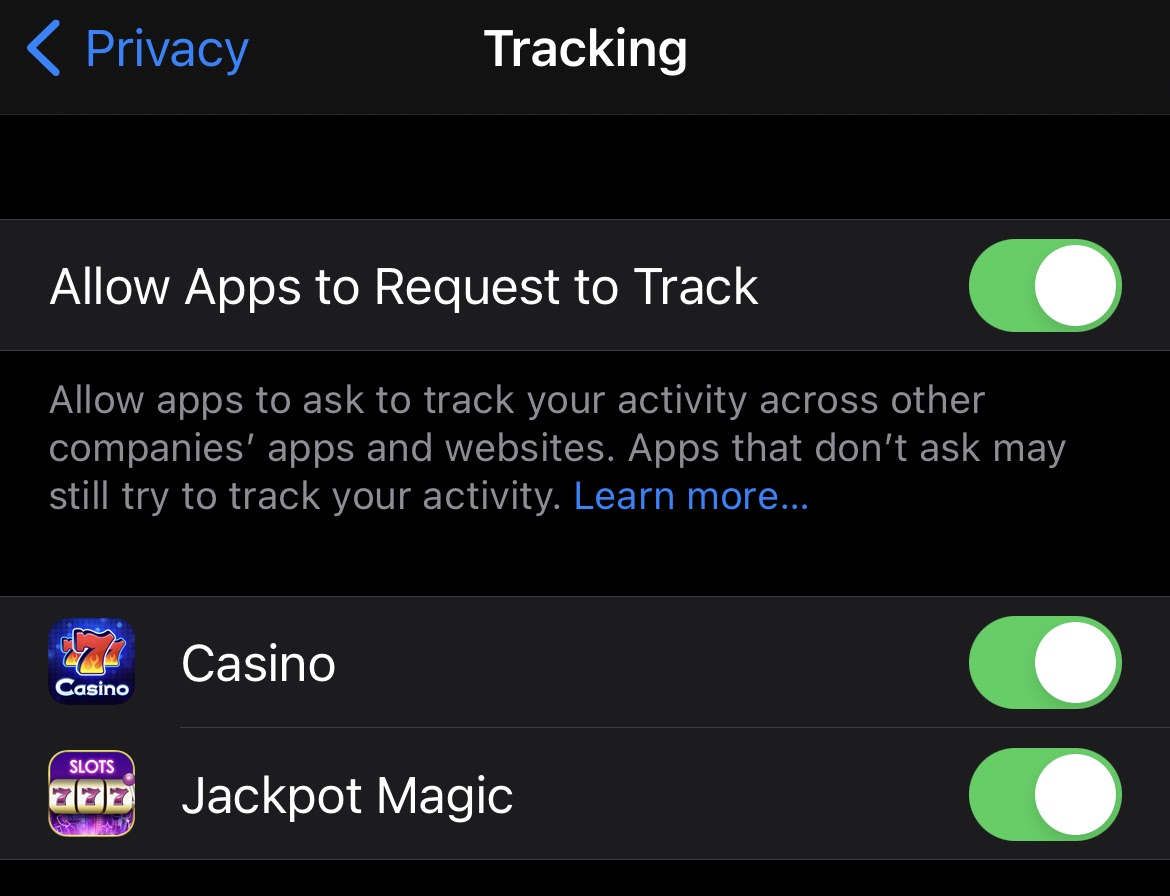
Where can I find more information?
You can read more information about this setting in Apple’s website.
For information on Big Fish Games’ Privacy Policy please click here.
